
Last year I wrote about how much CoSchedule simplified my blogging calendar. At the time, I was juggling two blogs and contributing to others. Since then, I have simplified my life and only have this one blog, wholisticwoman.com. I decided to re-evaluate whether I wanted to renew my subscription to this service now that I only had the one blog, and the answer was a resounding yes!
If you are new to CoSchedule, you might find this video helpful to provide an overview of what it is and how it works:
CoSchedule from Garrett Moon on Vimeo.
As you can see in the video, there are tons of great features. However, I do have my favorites.
Here are the top 5 reasons that I STILL love CoSchedule:
1. Drag and Drop Editorial Calendar
I love being able to see what days I have posts scheduled. If something comes up that I want to post about, I can simply drag the piece of evergreen content that I’d planned to post to a different week. I can also keep track of upcoming Sunday Supper themes by creating a draft blog post on the appropriate Sunday. If I decide that I don’t want to post a draft that I had written after all, I can drag it to my queue right on the side of the calendar. It’s so much easier than trying to figure out from the post dates in the draft list what I had planned to post when. You can access it right from your WordPress dashboard.
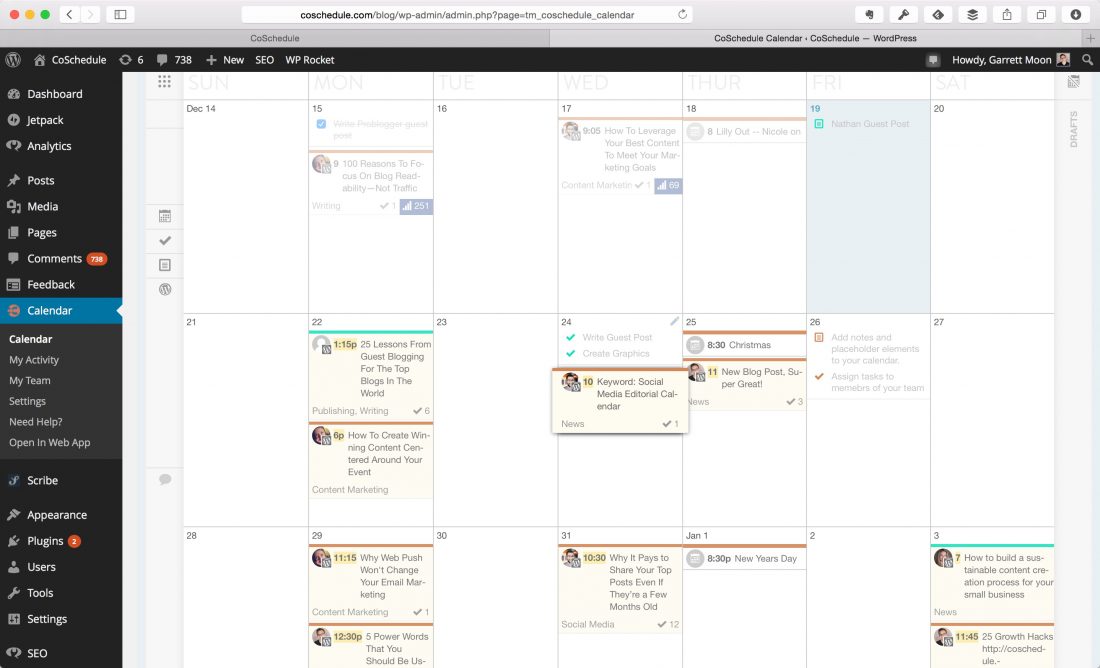
2. Social Media Queues at a Glance
While I only have one blog, I have several social media channels. Pinterest, Twitter, Facebook page, Facebook groups . . . it’s a challenge keeping them all filled! That’s why I love the feature where you can create a social media post that doesn’t even have to be associated with a blog post. So I can pre schedule all the postings for my Facebook groups. No more crickets! And I can see at a glance which Facebook groups have posts scheduled.
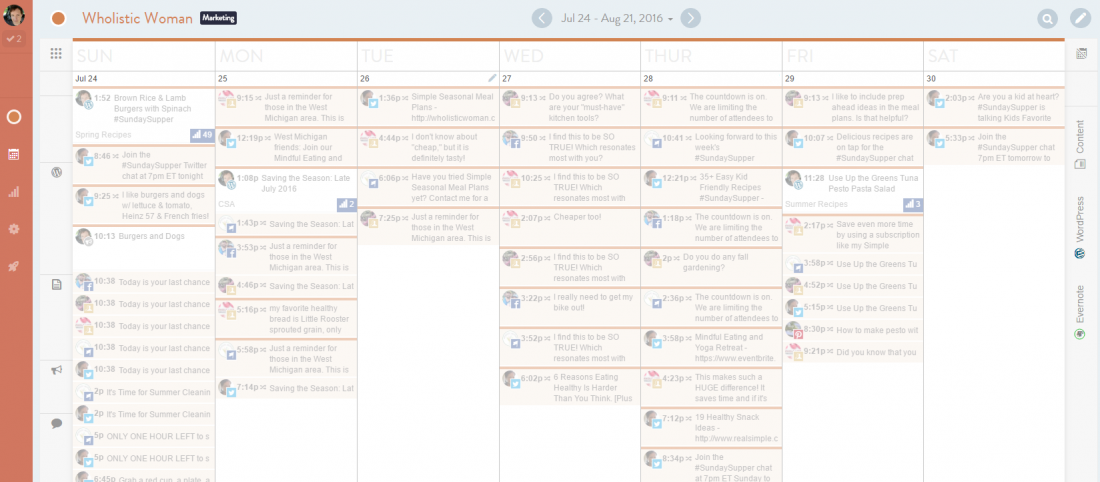
3. “Best Time to Share” Option
Of course, one of the biggest challenges is figuring out when to post. The CoSchedule blog has a lot of great advice, but who has time to look up when the best time to post on a specific social mediad channel is? That’s why I LOVE that you have the option to choose the best time. It does it automagically. And if I need it to post in the morning or evening, it gives me that option too.
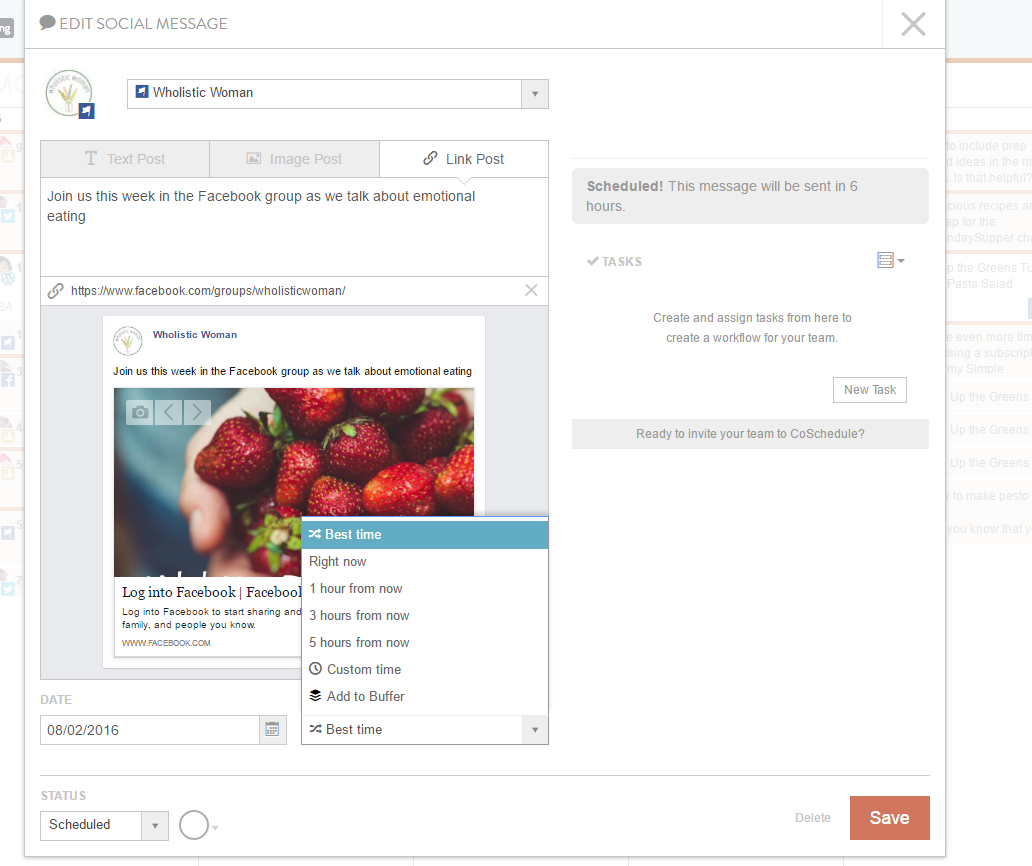
You can even add it to Buffer (it plays well with that), but I find myself using Buffer less and less. I used to use Buffer for scheduling the Sunday Supper Twitter party tweets, but when CoSchedule introduced templates, I was hooked!
I just pull up the #SundaySupper template, and it has all the questions from a previous time that I saved. The 10 questions and answers are all scheduled, I just need to go in and copy in the new questions and write new answers. SUCH A TIMESAVER!
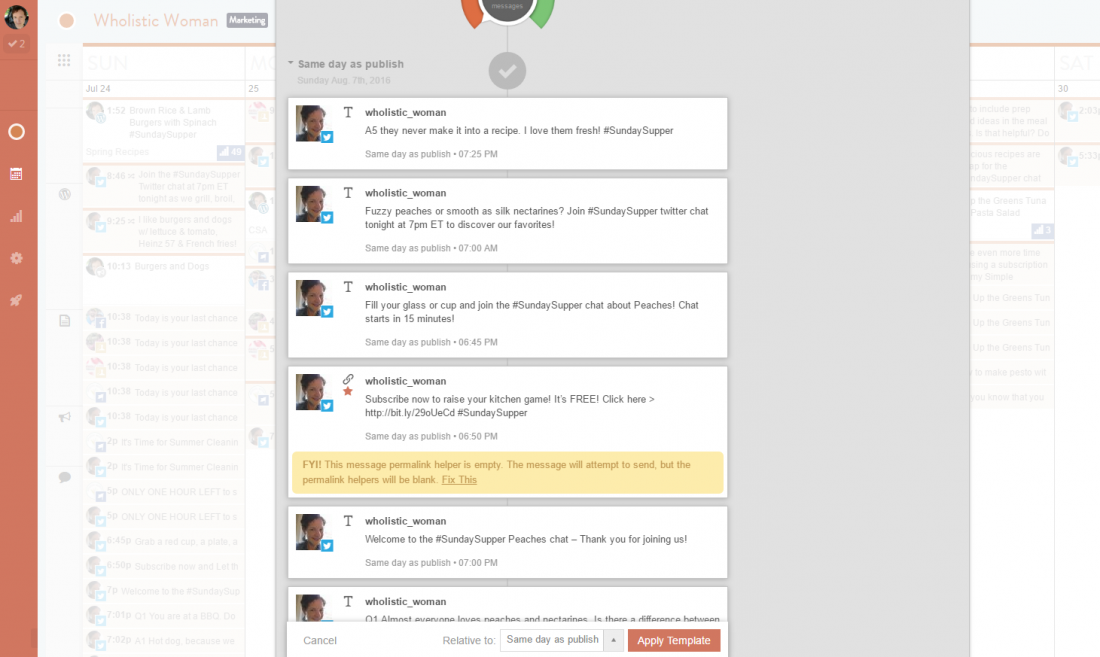
4. Share Content from Around the Web
Sorry Buffer, here’s another case where I have switched to CoSchedule. Again using Sunday Supper as an example, we are encouraged to share the preview post during the week. All I have to do is go to the post I want to share and click on the Chrome Extension, choose where I want to share it, and I can choose the image and text. I can also choose the “best time” option so I dont’ have to think about when or where I want to share it.
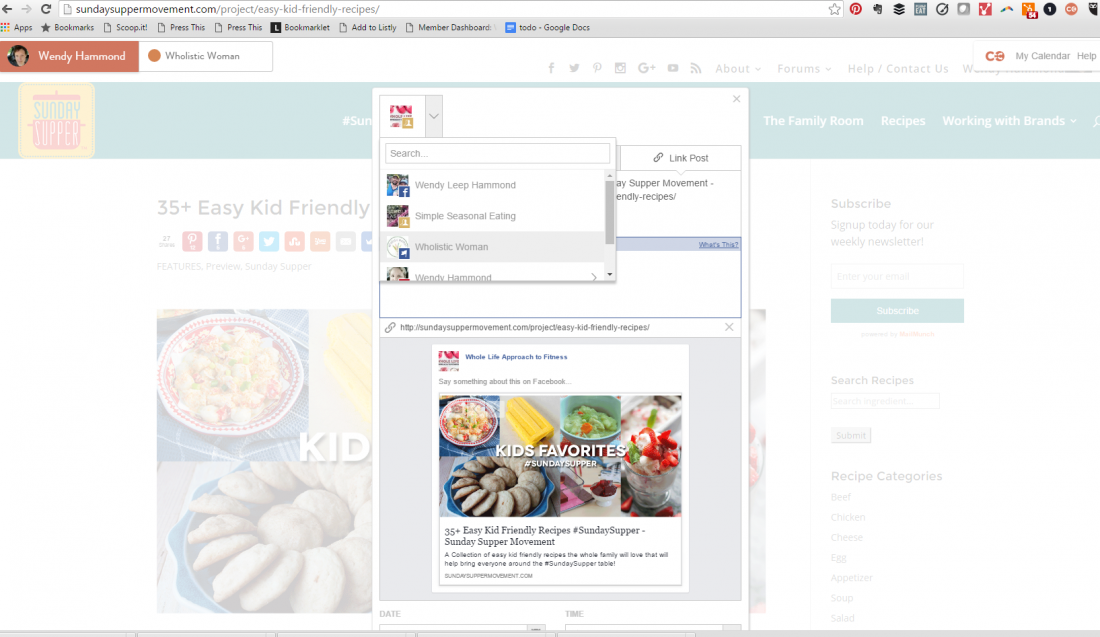
5. The Best is Yet to Come
So, with all these great features, what’s next? They are going to be experimenting with social media automation. And, I hope that they consider making it easier to retweet within Twitter (then I wouldn’t need Buffer any more). What I love about CoSchedule is that they are very in touch with their customers and continually introduce new features that are very thoughtful.
There you have it, the five reasons that I’m renewing CoSchedule! If you’re interested in checking it out, please consider using my referral link.
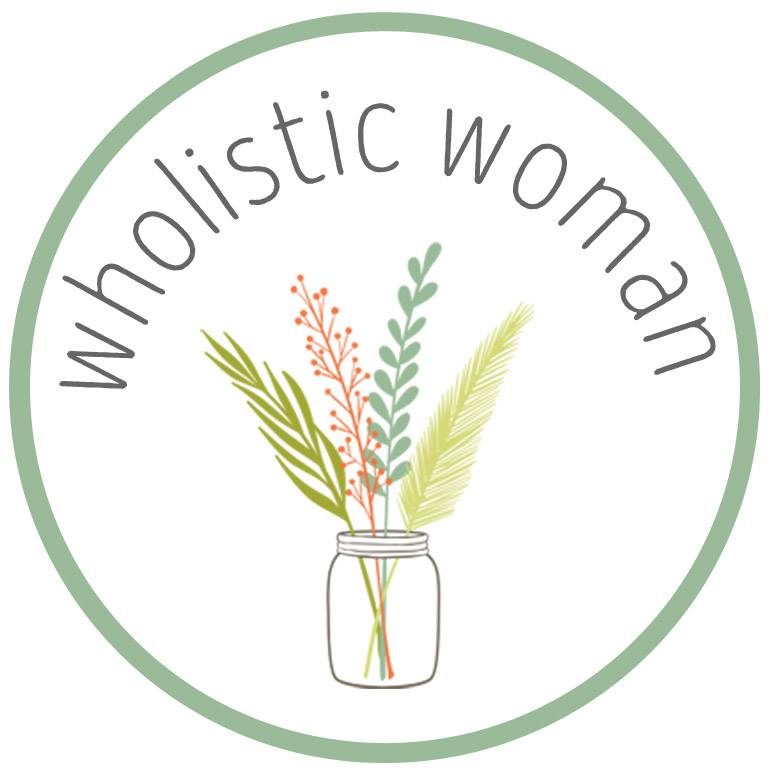


Hey Wendy! So glad to hear that you’re still loving CoSchedule! Isn’t simplifying the best?
P.S. Keep on being awesome. You rock.