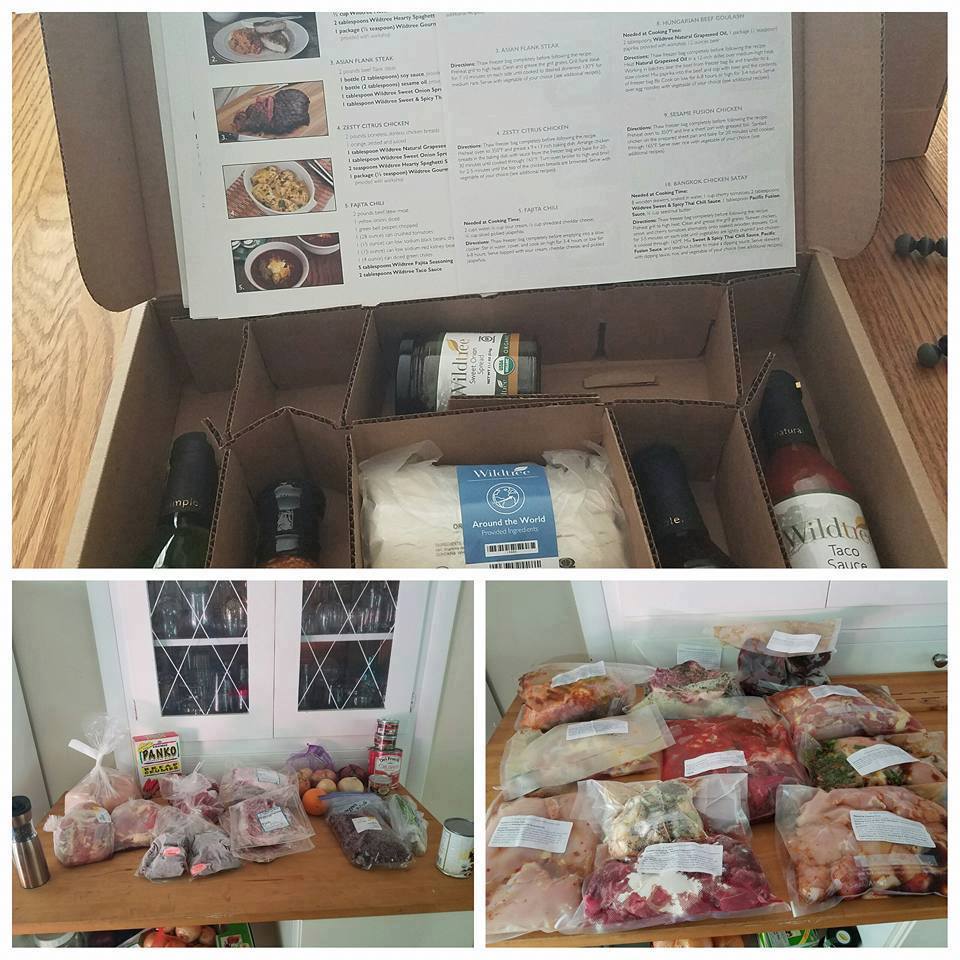
Updated 5/31/2017
I’ve written about meal planning before, and what I’ve discovered is that no one method works for everyone, and different methods work in different seasons. Seasons of life as well as actual spring, summer, fall, winter. In the summer if we are part of a CSA we tend to “plan” our meals around what we get for vegetables that week. Stir fry and frittatas are a snap to throw together, which means meal planning isn’t as important to DH and me.
Fast forward to today. DH is working overtime again as of a couple of months ago and we are trying to train for marathons and triathlons. When DH wasn’t working overtime, he took responsibility for cooking since he got home before me, was able to fit his workout in, and then when I got home and went for my workout he would make dinner. Now, however, we get home about the same time but we still need to make training a priority. When we started getting takeout I realized that I needed to take over cooking again and get serious about menu planning so that we don’t fall back into bad habits. I’ve done some additional research in the past few weeks and am going to share what I’ve learned so far.
Note: Some of the following links are affiliate links
A brief history of menu planning before the Internets
Back when I first started learning about menu planning I would use sticky notes to bookmark make ahead options in actual books. I read the original Once-A-Month Cooking back in the 90s (the one published circa 1986; from what I can tell it’s not related to the popular Once A Month Meals website. One of the original authors does maintain a website here: http://www.once-a-monthcooking.com/ ). That seemed overwhelming though, and even though it provided grocery lists, there were a lot of meals that did not suit my taste which rendered it kind of useless, unless I wanted to spend my time writing out shopping lists on my own. But by the time I chose my recipes, wrote out the needed ingredients, and went shopping, I figured I might as well have just cooked. It seemed to take more time than it saved. Note that the current Once A Month Meals site ($10-16 a month) DOES include grocery lists and meal plans, but I have not personally tried it.
In the early 2000s I purchased Cook Once, Eat for a Week thinking that once a week cooking sounded like it might be easier. Again there were weird recipes and I wasn’t really sure about freezing some of those items ahead of time. I decided to give up on the make ahead idea and did what most people do, that is pick a few recipes and kind of play it by ear when it comes to mealtime. Since there was/is just me and my husband in the household, it didn’t matter too much.
A new era of menu planning
When DH and I decided to get serious about losing weight a couple of years ago, I knew our days of $5 pizza and eating out needed to be limited and we needed to start cooking at home. Problem is, we both work full time. So I was thinking, hey, maybe we could do meal prep on the weekend. Except that I really need step by step instructions. I had read several blog posts by others about how they did weekend prep. But searching for recipes, making out the shopping lists, and figuring out what to prep ahead of time sounded like a lot of work. Then I was introduced to the concept of basically outsourcing menu planning. Paying someone else to create recipes and shopping lists and make step by step instructions for weekend prep! Brilliant.
Over the last couple of years I have tried three popular menu planning sites:
I heard about this site from a friend who was trying to go vegetarian. The premise is that their meal plans use just 20 fresh, seasonal ingredients per week. They offer classic, gluten free, vegetarian, and Paleo menus for $8-10 a month or $65 a year. While I did appreciate the quality of the recipes, they seemed to use a lot of ingredients that are not our favorites. Also, despite offering advice on how to prep at the beginning of the week, it seemed like the recipes took a lot of work each weeknight. I subscribed for a year but I don’t think I ever actually cooked very many recipes. As with any of these services, it might take a bit of trial and error to find one that suits your family’s tastes. Luckily most offer a free sample menu.
This quickly became my favorite planning service. Each week I received a PDF that included recipes, a grocery list, instructions for “prep day” and instructions for “dish day.” Most of the prep really is done on the weekends, and things go quite smoothly the rest of the week. DH and I loved all the recipes. They offer a gluten free or Paleo option, and it’s $14 a week or $99 a year. It was super convenient, and they also include breakfast, dessert and snack options. The only reason that I stopped my subscription was because it started to get a little repetitive, and since DH and I had weight loss surgery I found myself using leftovers for lunches and we never really used the breakfast or snack options.
This is currently the planning service that I use. Each week I am emailed a menu plan. However, I can check which I want to make and substitute meals from the archives if I don’t want to make it all. A shopping list is generated from what I tell it that I want to eat. It also includes information on what can be prepped on the weekend and what freezes well. I especially love that you can send the meals to MyFitnessPal! It’s only $6-8 a month which is a great deal.
You know what is super embarrassing? I actually gave away two subscriptions to this on my blog back in 2012! I’m pretty sure I was comped a subscription for myself. In addition, it was included in some of the homemaker/real food bundles I have purchased / promoted in the past. Granted, during that time I was trying to cook my way through Simply in Season so I didn’t have much time for meal planning. But when I started to explore freezer cooking (see next section), I realized that it would be nice to have a shopping list generator that could incorporate recipes that I want to make in addition to the recipes that I receive from services like Cook Smarts. Plan to Eat has a nifty web clipper tool and you can add recipes from around the web or type them in directly. Then simply drag and drop the recipes you want to make in the next week and voila, a shopping list is created! It has a ton of other features as well but that is the way I am currently using it. So now, on weeks where I want to do some freezer cooking or make extra goodies to take somewhere I simply clip that week’s Cook Smarts menu and add it to Plan to Eat and I get a handy combined shopping list. They have a free 30 day trial which I plan to extend, because for me it’s well worth the $4.95 a month or $39 a year to save hours of making grocery lists.
What’s even more convenient is that I can then take the list and shop online at my local grocery store (Meijer) and do curbside pickup! It’s a new program in our area so it doesn’t cost anything additional.
So about that freezer cooking idea . . .
A few months ago I started seeing Facebook ads for dump recipes. Now, as I mentioned, I had explored this concept several years ago and was not impressed with the available recipes, nor was I excited about making my own grocery lists. But with DH and I having extremely limited time during the week to cook, I realized that the slow cooker was going to have to come to the rescue. But knowing that I didn’t have time in the mornings to prep I started looking into freezer to slow cooker meals.
I found some blogs (Who Needs a Cape and New Leaf Wellness) that offered menus, instructions for a mega meal making session, and grocery lists, but again if I didn’t want to make one of the meals I had to go through and adjust the grocery lists. Which brings me back to Plan to Eat! With Plan to Eat, I can simply import the recipes I want to make and then make the grocery list automagically.
With that hurdle out of the way, I am now experimenting with making freezer meals for those weeknights that are especially busy and we don’t have time to even make the simple Cook Smart recipes. So far my favorite cookbook is Fix, Freeze, Feast: The Delicious, Money-Saving Way to Feed Your Family because it makes a large number of meals and uses Costco size ingredients. Last week, using that cookbook plus a few other recipes I found around the web, in 7 hours I made:
- 49 beef & bean burritos
- 4 lasagnas
- 6 sweet and sour meatball crock pot meals
- 4 other slow cooker freezer meals (split pea soup, bbq chicken & beans, chicken with butternut squash, and ginger venison)
- 3 servings of pasta sauce
- 2 cans of pinto beans
Now, truthfully, it DID take me another hour or two ahead of cooking day to go through and enter the recipes into Plan to Eat and then place the grocery order online. But this saved me HOURS of time and now we have meals on hand for crazy busy weeknights.
As I continue to experiment you can expect a follow up post with time saving tips on the whole freezer cooking thing.
A Note About Wildtree
I swore I’d never join another MLM, but I discovered Wildtree and was hooked. They make it SO EASY to shop for and prep 10 freezer meals in about 2 hours. It saves a ton of planning time and the meals are GOOD. Even DH is in love. I sold it for awhile, but after stocking up for myself I decided it wasn’t worth the 20% discount. Also, in the summer I prefer fresh food, so I will not be doing the freezer meals again until fall. But if you’d like to check it out, I encourage you to find a representative near you: http://wildtree.com/
What are your tips for meal planning and cooking ahead? Share in the comments below!
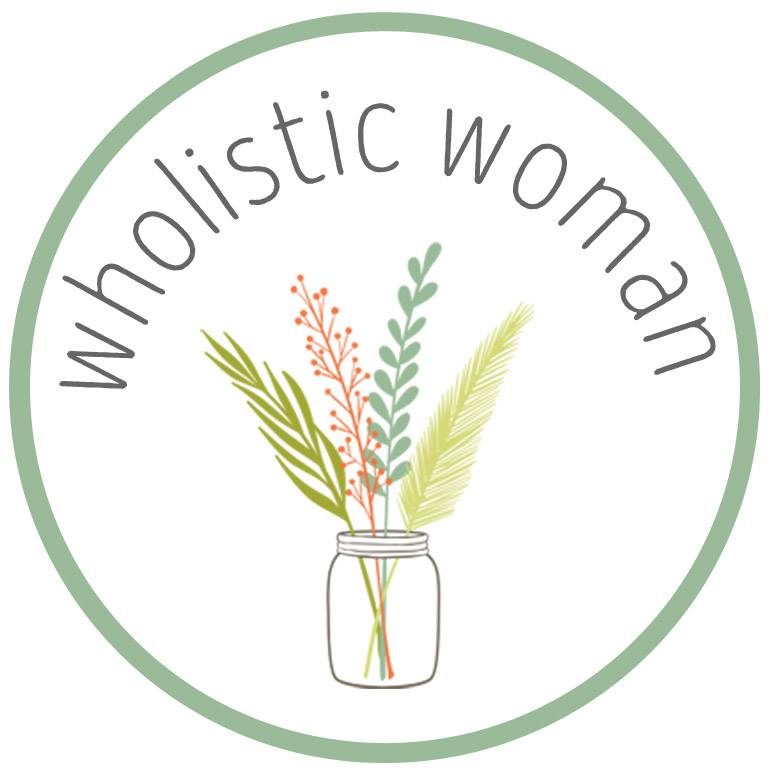

When I was pregnant with my son, I made a TON of bean and cheese burritos for the freezer. While I love big freezer meals, sometimes I find that I just want a single serving of something. Burritos are perfect for that!
I totally agree! Plus you can change them up with different salsas, etc.
Thank you so much for sharing these! I’d never heard of Plan to Eat and I’m going to check it out.
I shared freezer cooking and meal planning Tips in a post on my blog you might like too under Freezer Cooking For The Busy Woman.
I hope you’ll stop by soon!
XoXo Heather
Thank you so much, I’ll go check it out!